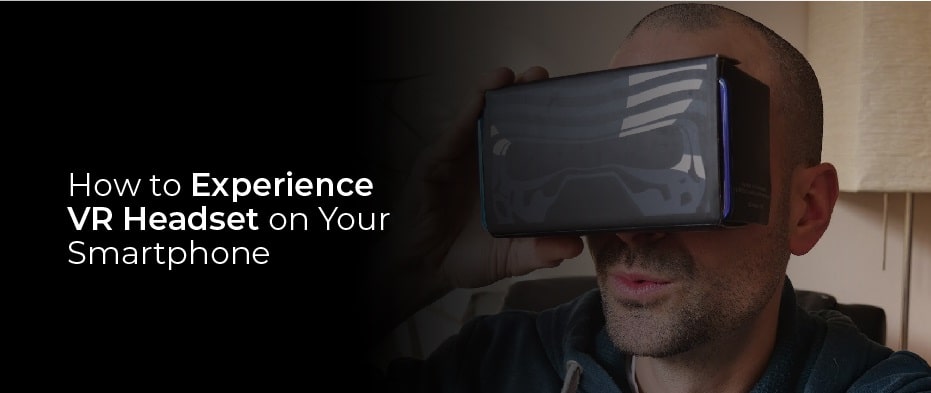Table of Contents
How to Experience VR Headset on Your Smartphone? Virtual reality is currently in its early stages. Although it hasn’t reached the level of sci-fi movies (at least not yet), it is more popular than ever. Now that smartphone manufacturers are focusing on the technology, it is slowly making its way into mainstream entertainment as well.
Today, 360-degree videos and photos are more immersive than ever before. You’ll be able to experience Facebook and YouTube in VR soon. It’s a common misconception that you need a high-end VR headset like Oculus Rift or HTC Vive to experience VR. However, that’s not true. Would you be interested in experiencing virtual reality on your smartphone? Let us tell you how.
Understanding Smartphone VR
Smartphones use a completely different form of virtual reality. Virtual reality headsets like the HTC Vive and Oculus Rift rely on powerful computers. In their case, the headset functions as the display, and the computer runs the software.
Simply insert your smartphone into a VR headset and run the apps or games you want. The smartphone acts as both a display and a processor in this case. Smartphone hardware is only getting more powerful, so the experience is bound to improve.
How To Find Out If Your Phone Supports VR
There is a good chance that your phone already supports virtual reality. All smartphones today support virtual reality. Virtual reality is more immersive when you can move your head around. The smartphone has a gyroscope sensor that makes this possible. Most mid-to-high-end smartphones support one. If your current smartphone doesn’t support VR, know that you can still experience some VR apps.
However, you will not be able to look around in the game or app. Another optional requirement is a magnetometer sensor. Because you can’t see the smartphone’s screen when it’s in a headset, most headsets have a button on the outside to operate the app, much like a mouse. This button triggers the magnetometer on the smartphone. Not all headsets have a button, however.
VR Headset
Once you know that you have a VR-supported phone, you need a VR headset. A Google Cardboard compatible VR headset is the easiest option. With the help of some cardboard and a DIY guide, you can make your own headset at home. Some other things will be needed, such as lenses and a magnet.
The simplest and most reliable option is the Shinecon headset. These headsets might cost a little more, but their plastic build is more sustainable than Cardboard to carry around. They are also compatible with smartphones with different screen sizes. Additionally, we found the cushioning to be very comfortable for long use, and the headband can be adjusted to fit other people easily. Get one from a Reliance Digital store near you.
Furthermore, there are some premium headsets, such as the Samsung Gear VR. These have more features and some exclusive VR applications. Nevertheless, they are only compatible with a few Samsung smartphones.
Virtual Reality Apps
VR apps are available for both platforms at the moment. You can download them from their respective app stores. Various genres of VR games are available for download. Most of the apps and games are free, but some are not.
There are also plenty of apps that give a virtual experience of places, not just games. The examples are endless. Here are some of the best VR apps to try.
Google Cardboard (iOS and Android)
This app is your gateway to the VR experience on smartphones. It’s Google Cardboard’s official app. You can fly around the world using Google Earth, which is included in the app. You can also view your smartphone pictures and videos in VR.
You can even download other VR apps through the app, which is great. It is also available for iPhones, not just Android phones.
YouTube (iOS and Android)
YouTube is home to a wide range of different kinds of formats. VR videos are no exception. Every 360-degree video has a VR icon. You can simply type in Virtual reality videos in the YouTube search, and you’ll find plenty of videos that you can experience in 360 degrees.
As YouTubers use more 360-degree hardware to shoot videos, this trend is getting more popular. Click on it and slide the phone into the headset. You can turn around and view the views from any angle. It’s a truly immersive experience.
VR Compatibility Apps
Go on your mobile screen and open PlayStore to search for VR apps and install them. After installation, open the app, and you will see two screens. Then move your smartphone left/right or forward/back in any direction after the following instructions; if your phone’s screen moves, congrats to you because your smartphone finally supports virtual reality.
Additionally, these are the apps like SensorBox from Google Play, EZE VR from Google Play, VR checker from Google Play; you can install it and use it to check out your phone support the virtual reality headset or not.
FAQ’s
- What is the purpose of VR mode?
Ans: Google believes VR should be “mobile” and “accessible to everyone.” The company will release a set of specifications for phones that want to become “Daydream-ready,” along with a reference design for a headset and controller. VR mode will provide more accurate tracking with lower latency than Cardboard.
- Is there a VR mode on iPhone?
Ans: Yes, VR mode is available in the iPhone model from iPhone 5 to the iPhone X or SE. Your precious iPhone can work with the different VR headsets and googles like Google cardboard, merge VR, Noon VR Pro, and Homido headsets.
- Does YouTube work in VR?
Ans: Yes, it works on VR mode. You can turn any video on YouTube into a virtual reality experience by installing the YouTube VR app. It transforms YouTube into a 3D world you can explore from within.
Conclusion
In conclusion, virtual reality is currently popular globally, and most people are using this VR nowadays. You can enjoy a VR headset with your compatible smartphone, and you can also avail a broad range of experiences in games, video, and more. But first, you have to check whether is it play according to your requirement or not. And you don’t need to buy it to check out; simply go on Youtube reviews, then buy it and let us know soon for which purpose you bought your VR.