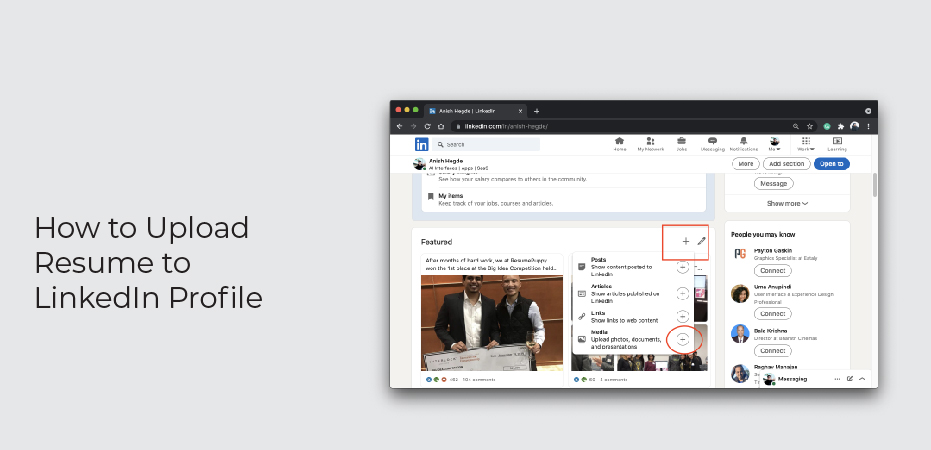Table of Contents
There are a few different ways that you can upload your resume to LinkedIn. The first and most common method is simply uploading it as a PDF file. You can also upload it as an image file or use a LinkedIn URL to link to your online CV.
The best way to ensure that potential employers will see your resume is to upload it as a PDF. This will allow them to easily view and download your resume and ensure that your formatting remains intact.
If you’re unsure how to upload your CV to LinkedIn, don’t worry – it’s easy! Just follow the steps outlined in this article, and you’ll be able to upload your resume in no time.
Introduction of LinkedIn
LinkedIn is a social networking site for professionals. It’s a great way to connect with recruiters and hiring managers, and it’s also a great way to keep your resume updated and accessible. You can also use LinkedIn to find jobs, research companies, and connect with potential employers.
What You Need to Know Before Uploading the LinkedIn Resume
1. Avoid Upload Diving Details
When uploading your resume to LinkedIn, remember to leave out confidential details. You’ll want to leave out details that may give your potential employer pause. For example, don’t list the reasons you left a previous job. If you leave that job, you’ll risk losing a valuable reference or relationship. However, if you’re applying for a particular role or industry, you can include information such as your volunteer work, professional development courses, and membership in professional organizations.
If you’re applying for a job, tailor your LinkedIn profile and resume to the specific position you’re applying for. LinkedIn’s algorithm looks at the content of your profile to determine the relevance of your profile to search queries. You can increase your profile’s completeness score by completing all essential sections. Remember to emphasize your Headline, Job Titles, Skills, Recommendations, and Company Summary.
2. Create A Generic Resume
Using a generic resume on LinkedIn is not a good idea. Instead, create a profile that tells a more interesting story about you. It is your online ambassador and should showcase your interests and expertise. It should also showcase how you can add value to the professional community. While a generic resume may be easier to createand upload on LinkedIn, a customized profile will stand out more.
Many recruiters use LinkedIn to source candidates. Make sure your profile sparks their interest and initiates contact. This is the best way to show your best self and learn about job opportunities. Using a generic resume, however, will prevent you from making a great impression. If your profile is not customized, the person reviewing it will only glance at it, and you won’t be able to highlight your experience and qualifications. You will also miss out on the chance to impress potential employers with relevant examples.
Your objective statement is one of the most important elements of your resume and will ultimately determine whether a person continues reading the rest of the profile. Your objective statement should be short and concise and include relevant quantifiable facts. In addition, it should be consistent with the content of the company website and job advertisement. It should also concisely describe your work experience and your personal brand.
3. Take anATS Test Before Uploading your Resume to LinkedIn
Before uploading your resume to LinkedIn, try using the ATS test to ensure it is optimized for search engines. Your resume must be optimized for search engines, as many factors can influence its rating. For instance, ATSs read resumes differently depending on the job description. Customizing your resume for each job description is important, including using keywords from the job description.
To find these keywords, you should visit the websites of target firms and record those that stand out. Then, prioritize these keywords based on how frequently these keywords appear in the job description. Keywords commonly used in job descriptions are called “trending keywords.”
Method to Upload Resume to LinkedIn Profile
Uploading your resume to LinkedIn is a great way to make sure it’s always accessible, and it can also help you get noticed by potential employers. With just a few clicks, you can have your resume on LinkedIn and be well on your way to landing your dream job.
First, click the “Edit Profile” button on your profile page. Next, scroll down to the “Media” section and click “Upload.” Choose your resume file from your computer and click “Open.”
Once your resume is uploaded, you can edit the privacy settings to control who can see it. By default, only you and LinkedIn members who are logged in will be able to see your resume, but you can change that by clicking the “Share” button next to your resume file and selecting “Public.”
Now that your resume is on LinkedIn, you can easily share it with potential employers. Just click the “Share” button and select “Send InMail.” You’ll be able to enter the recipient’s name, email address, and message. LinkedIn will send your resume directly to the recipient’s inbox.
You can also share your resume on LinkedIn by clicking the “Share” button and selecting “Copy URL.” This will give you a link to copy and paste into an email or another website.
Finally, remember to keep your resume updated. Whenever you change your resume, upload the new file to replace the old one. That way, you’ll always have the most current version available.
Conclusion
You need to be on LinkedIn if you want to get your resume in front of as many potential employers as possible. This social networking site for professionals is a great way to connect with recruiters and hiring managers, and it’s also a great way to keep your resume updated and accessible.
You should include less detail on your profile and create a generic resume. In addition, you should take an ATS test before you upload your resume. Fortunately, LinkedIn makes it easy to upload your resume and get your dream job in no time.