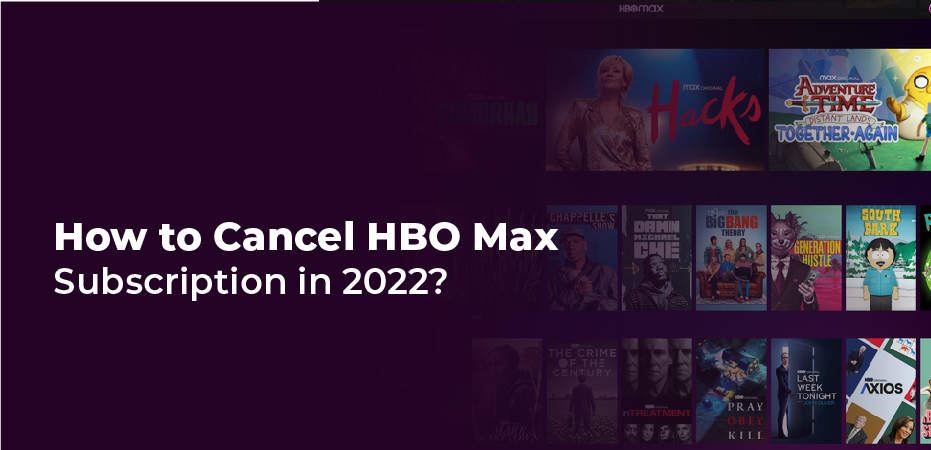Table of Contents
How to cancel the HBO Max subscription? HBO Max is one of the most popular streaming services, as it provides access to different HBO series, such as Starstruck and Made for Love. In order to use the service, you will have to pay $14.99 per month.
It is not that expensive considering all you get: you can watch a lot of movies and series, and even watch newer movies which are not available anywhere else. There’s always something unique on each platform which makes each of them worth the money. Many people go for HBO because of the classic series of movies and serials that are more enticing to the adventurous.
But every adventure has an ending to start another, you might enjoy it a lot when you purchased but now you want to cancel the subscription, we’ll help you do that. Below you’ll see a list of devices that you can cancel your subscription on and easiest ways to do so. Let’s go ahead and start with the widely used devices; Android and the iOS.
On iOS and Android, how to cancel HBO Max
If you don’t have access to a computer or laptop right now, you can cancel your HBO Max subscription on your Android or iOS phone. This can be done on an iPad too. Any device can be used to cancel your HBO Max subscription. You just need the HBO Max app. Follow these steps:
- Open the HBO Max app on your device. After you have signed into your account, tap the “Profile” icon. At the bottom-right of the home screen, you should be able to see it easily. Then, you should tap the “Settings” icon. It is located in the upper-left corner of the screen and resembles a gear.
- Now, from the next screen that appears, you should select “Billing Information”. One of two options will appear and it depends on the service provider that you have your subscription through.
- If you see the “Manage Subscription” option on the screen, you should tap it, and from the very last screen you get afterward, you should tap “Cancel Subscription”. But if all you see is “Learn More” and no “Manage Subscription” option, you should go to the 4th
- When you come across the Learn More option, you should tap it. It will then display you a list of HBO Max service providers. To cancel your subscription, find your subscription provider and follow the steps listed here.
Deleting the HBO app is NOT a way to cancel your subscription, even if you delete the app; you’ll still be charged by the company. The laid-out process is the primary way to cancel your subscription. Choose the device that you have and look at the steps here to finally end the subscription.
How to Cancel HBO Max Through Hulu
You can also get a bundle of HBO Max and Hulu, enjoying more features. The prices are similar, which is great. When you decide to cancel your HBO Max subscription, the process is a bit different. By following these steps, you can cancel your HBO Max subscription through Hulu:
- Go to hulu.com/account. Sign in if you haven’t already.
- Click on “Manage Plan” under “Your Subscription” in your account.
- Then toggle the HBO Max checkmark to an X. Next, click “Review Changes”. After that, your HBO Max account is canceled.
Canceling HBO Max through a cable provider
HBO max has this great thing that it comes with the cable as well. It might be fun on the phone but it’s great to have that time on the big screen with family, but this is about ending one adventure so we’ll keep it to ending it and cancelling the subscription. You can cancel your HBO Max subscription through your cable provider. Here’s how you can cancel HBO Max using this method:
- Log in to your HBO Max account on the HBO Max website.
- Click your account name. You should see it in the upper right corner of the screen.
- Now, click “Subscription”.
- Locate your subscription provider.
- To cancel your subscription, either log in to the provider’s website or call them.
HBO Max accounts are associated with HBO subscriptions you pay for through your satellite or cable provider. Thus, you may have to cancel HBO as well in order to cancel HBO Max.
Conclusion
HBO Max subscription cancellation is not difficult, but you must know what method to use based on the device you are using. The cancellation process on the web versus the app on your mobile device or through Hulu and the cable provider will be different.
Be sure to cancel the subscription properly and not just delete the app. If you do not want to be charged any more, go through the process before the next billing cycle. We hope this article was helpful in showing you the steps for cancelling your account.
FAQ’s
Can I cancel HBO max from my phone?
You can easily cancel your HBO services from any of your mobile phone devices. You can either cancel it through iOS or android; it’s basically the same procedure and following the steps mentioned above, it won’t be a hassle.
Does deleting the HBO max App cancels subscription?
Deleting your app is not the way to cancel the subscription and you’ll be charged for the subscription each month even if you don’t have the app. The best and only way to cancel the subscription is to follow the settings above and do so.
Can I only cancel HBO and not HBO Max on cable?
HBO max is directly associated with HBO, so if you want to cancel your HBO max, you’ll have to cancel your HBO as well and this is the right way of doing so. The above-mentioned process is optimal.